Most of us do not even think about sending emails through our WordPress powered website. We have WordPress handling this task by default using PHP mail functionality which works! Well, in most cases.
![]()
However, I had challenges in the past when I didn’t even know that some of the emails my website sent, ended straight into the receiver’s SPAM folders. Thanks to some of my friends from the blogosphere who told me about this issue.
Then, I discovered that some email services such as Zoho.com and a few others may not even accept email being sent through PHP mail functionality which WordPress uses by default. That means, some people never received my emails. I needed to configure websites to specifically use SMTP protocol to send emails.
What If You Need To Track Your Email Delivery?
The default email delivery mechanism that WordPress is okay if you just have a “Contact” page and you are only sending comment replies to your respondents. If they don’t get your email, the sky doesn’t fall.
However, imagine you are running a e-commerce site or a membership site where you need to send automatic emails to people about various things. For example, you will need to send emails when people want to reset their passwords, when a new order is placed, when an order is shipped, when a member needs a renewal notice and so on.
You can automate all of these. However, you can’t possibly relax assuming that all your emails are being delivered correctly if you just depend on PHP based mail feature of WordPress. You have no way of knowing if your emails were delivered or not and if the user opened those emails or not.
There is always some confusion about email delivery when you depend on WordPress for all your automated emails which isn’t very comforting.
When email is a crucial part of your business, you need to make sure the messages get delivered as reliably and as quickly as possible.
Mandrill, A Powerful Transactional Email Service
I was introduced to Mandrill by an awesome fellow WordPress developer while working for one of our clients where we have been facing this challenge. Mandrill really comes to rescue when email delivery is of so much importance!
Mandrill is a transactional email sending service developed by the company behind the popular mailing list service, MailChimp. The beauty of Mandrill is that it’s not just fast and reliable, it is also free for up to 12,000 messages every month. Unless you really have a website that sends more than 12000 emails in a month, you will (almost) never have to pay anything for the service at all. How cool is that?
With Mandrill configured, all automated emails will be routed through Mandrill which leverages the reliability of SMTP or their sophisticated APIs. Now, all of a sudden, you can track all emails that went out and track their open rates just like you do with GetResponse, MailChimp or Aweber based emails.
The service allows you the see the entire email message through your Mandrill dashboard in case you would like to know what was the content of an email that went out to a given recipient. Will that give you peace of mind as a business owner?
How To Configure Mandrill On Your WordPress Website
To start using this awesome email service which comes to you for free (unless you are going to send more than 12K emails a month), here is what you need to do:
- Visit mandrill.com and create your free account.
- Install and activate the wpMandrill plugin from WordPress plugin directory developed by a MailChimp developer.
- Go to Settings -> wpMandrill from your wp-admin screen to configure the plugin and you will find a screen that looks like this:
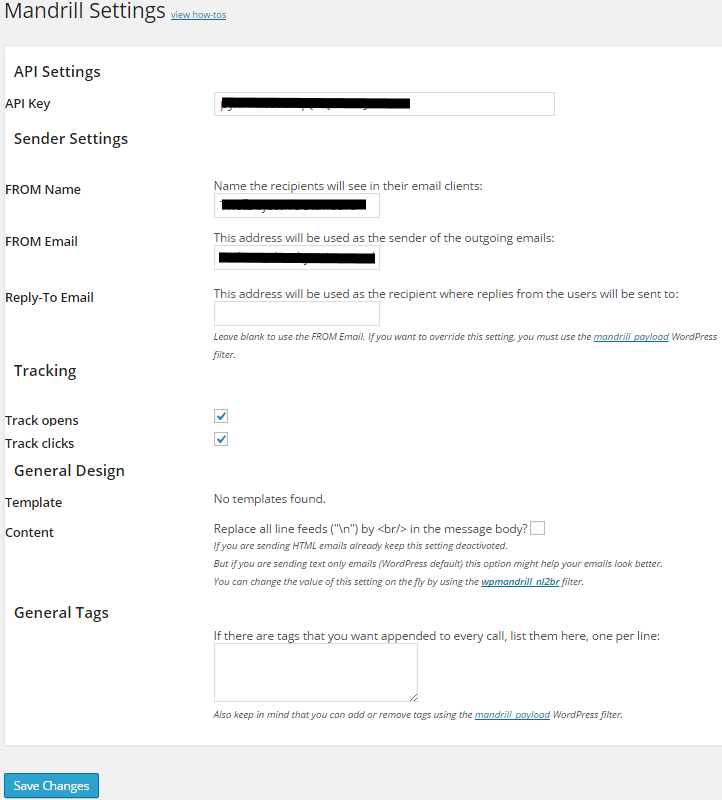
- Please note that you need to provide an API Key as the first input field of the above settings page asks. You need to log in to your Mandrill account online, generate your API key from the account settings and paste that key here.
- That’s all. Once you have configured this plugin and saved your changes, you are done setting up Mandrill on your website. All your website emails will now be sent using Mandrill servers.
Now, you can visit your Mandrill dashboard online and track all emails your website is sending. You can run various reports, compare stats and see things about your automatic emails you never saw before!
Know Technical Stuff? You Can Do Much More With Mandrill
If you have knowledge of WordPress core and good control on PHP, you can do some awesome stuff with Mandrill. You are going to love it!
How about creating some great looking email templates in Mandrill and then making your WordPress use that template for sending emails? Yes, you can do that. Check out their blog post about Mandrill and learn some tips and tricks of playing with Mandrill.
Your Turn To Share, What Do You Think?
Do you see how Mandrill can help small business owners get much better control on their email delivery without spending a dime? Please share your thoughts about this service and if you have had a chance to play with their service.
I look forward to your thoughts and experiences about this service. Thank you kindly!





Hi Kumar,
Great post and I love learning about new technologies. It sounds great but one thing struck me and that is you say if a person has good WordPress core and good control on PHP, then they’ll love it. The post is pretty technical too. Sounds wonderful but do most people have that core knowledge of WordPress to use it effectively? Even as a so-so experienced WordPress user, I still don’t have good control of PHP. No doubt this sounds like a wonderful tool, but definitely more for people who understand the back-end of WordPress a little bit better than just posting blogs. 😉
With that said, love that you can do all of this with email. Awesome, but probably, I know for me, there may be a learning curve to use it effectively.
So my question to you is, how to overcome that so we can use the tool effectively.
Hi Barbara,
Glad to hear from you 🙂
Even if you don’t have too much insight into WordPress core, it is still useful because at least you would know that your emails have a better chance of delivery than depending on the default behavior of WordPress. So, from that angle, it is useful for even those who don’t understand much of PHP or WordPress and know how to install and configure a plugin.
However, people who understand more, can do much more than that. They can create custom email templates, use it. They can write plugins and let those plugins use Mandrill and so on. The more you know, the more you can do. That is true for sure.
Now, let’s talk about the businesses for whom email delivery is of critical importance. If they don’t know technical stuff themselves, they can get somebody to get it done for me. That is why my clients come to me, right? They need the service and they are not geek. So, they get somebody else who can do it for them, right?
That’s the whole idea. If you think it’s important to have and you can’t do it yourself, you will find somebody who can do it for you. Hope that answers your question?
Regards,
MKumar
Hi Kumar,
Good to see you back. From what I can see, Mandrill looks like a pretty good tool to track my email activity. Tracking can be difficult to do and this looks like a problem that can be solved effectively. However, for me it is too technical. But as you know I do work with David and he handles all the technical side of our business.
I’ll notify him about this one so he can come on over and give it a look. It seems like a good fit for our business.
Thanks for introducing it to us!
-Donna
Hi Donna,
You are so right. When I thought of membership websites, this thought came to mind as well. I thought that it might be a good fit for your business too. It’s simple to set up and easy to track. The best thing? It’s free 🙂
I am sure David will appreciate this service! All the best to you!
Regards,
Kumar
I used MailChimp for my site and Aweber and few others for different clients. I heard about Mandrill but never explored or used it so far. This article grew my interest to taste this tool and and it’s features. I am running a small business and I have limited requirements which fit into MailChimp free and Mandrill too.
We were planning to start an email campaign on Feb and I was thinking of using some other tools, lets try Mandrill this time and lets see whether it is any better than MailChimp free or not.
Thanks for writing this article and reminding me of this tool.
Hi Gaurav, this is the first time I came across your blog and really liked your detailed blog on Mandrill service. You covered it very nice in depth explanation of it’s advantages and how it works with pictures explanation too to help us understand well. Thanks will keep checking your blog for more such helpful posts.
I’m using a simple WordPress plugin to do that and its free, name of that plugin is “Email Subscribers” and it also tracks opened emails rate too. But I was facing a serious problem with it, when I send emails to my subscribers, my blog stops loading, I think II did something wrong in its configuration. Undoubtedly, third party email services are best to avoid any server load. Thanks for recommending Mandrill, will try it soon.
Hi Kumar
Very comprehensive review and being a technical expert of blog development it is your niche to tell the most complicated things in simpler terms to help everyone fully understand it.
Nowadays picking the right email marketing strategy is heck of the task. People remain confused what to pick and what to drop.
The features of Mandrill you pointed here are really worth noting one would unintentionally stop to think about it and review is email marketing strategy to take the most of it.
Thanks a lot for sharing this wonderful post.
Great round ups, really enjoyed your article. Thanks for sharing about this Using Mandrill For Better Control Of WordPress Email Delivery . It’s really useful and helpful for the bloggers.
Thank heavens for tools like this one. WordPress emails are fine if you run a small operation. but when the business grows, you simply cannot monitor your marketing activities one by one and stay sane by the end of the week.
Hi Kumar,
I can so relate to the problems of emails not getting through WordPress. Some get through to certain email accounts. Others don’t.
Mandrill seems like a great tool. Thanks for sharing.
Hi Gauraw,
Nice blog post, Its actually been long since i came here… I have tried WP Mandril plugin once. Saw a tuts on it published on WP Beginner.
Quite handy and useful… Thanks for sharing 🙂
Mandrill is new for me, at this time i am using aweber, the above post shows it has great features and if i will plan to shift to new in future then i will try this.
Well to be honest I always fail to use any email marketing or email delivery tools. I’ve already tried few popular email responders and i must say I didn’t all my goals which I set before purchasing them.
I’m going to give a try to this “Mandril” for email marketing.
Thanks
Well this is the first time I’m reading about mandrill and I guess I have already started liking it. I do use email marketing services i.e mailchimp and I’m happy with it.
Thanks
I use FeedBurner delivery tool.
Do you think that some of my messages go in the spam folders ?
if Yes, so i’ll try mandrill
Hi Olivier,
It is possible and the problem is, Feedburner wouldn’t tell you about it. Mandrill, on the other end, gives you a good tracking capabilities allowing you to see what percentage of your emails end up going into SPAM (if they do) and you just have a better control on your email delivery.
Cheers!
Kumar