The success of your email marketing depends on how many people open your email. Obviously there is no point in sending emails to those who don’t even open your emails, right?

Email open rates seem to be an important metric for many internet marketers. In fact, I have been very diligently following email open rates for a long time.
But, it changed after my friend and a fellow entrepreneur, Adrian Jock helped me understand this correctly.
His post helped me understand this concept and then I did my own little experiment to test the theory. The results were inline with what I had thought.
I am going to get into this subject just in a minute. However, let’s understand what is an email open rate from a layman’s perspective.
What Is An Email Open Rate?
Email open rate is a measurement of how many people on your email list open a particular email. The email open rate is usually shown in percentage.
It is calculated it using the following formula:
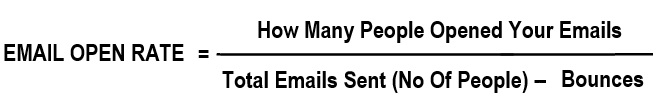
How Email Open Rates Are Measured
When you send an email using your email service (it doesn’t matter which company you use for your list building – they all do the same thing,) a piece of code is added to your email. That piece of code requests a tiny, invisible image from your email company’s web servers as soon as the email is opened.
So,when a reader opens your email, that tiny, invisible image is downloaded causing your email service provider to record one open for that specific email.
Later, when you go to check your email open rates, this is the way your numbers are calculated. When you check how many people are not opening your emails for a period of time, this is the logic your email company uses to show that number to you.
This Is Where The Problem Comes In
As Adrian points out, there are many circumstances that can cause that tiny, invisible image to not load. For example:
- When your subscriber is using email client software and is not connected to the internet when the email was open. No request will be sent. No open will be recorded.
- When your subscriber’s default settings aren’t changed to download images. Even though he/she may still read your emails, an email open is not recorded because that image was blocked by the web client.
- When a subscriber is using a smartphone, either the images are downloaded by default or blocked by the email App. In either case, the open rate can’t be trusted as true.
Now, if you are depending on this open rate for your email marketing decision making, you might be making incorrect decisions.
Email open rates based on this logic are flawed and cannot be trusted.
My Email Experiment Tested This Theory
Sometime ago, there was a news that Yahoo was going to delete accounts that were not active and release those email addresses to the public again.
I didn’t care to investigate if this was really true or not. But, I took this opportunity to clean my mailing list a bit by riding on this wave.
So, I filtered out all the subscribers in my mailing list which were using Yahoo email addresses and who had not opened my emails in the last 6 months (at that time) at least.
I sent an email to all those people with an ultimatum that if they do not respond to my email within 48 hours, I will have to delete their email addresses because I will assume that they aren’t reading my emails anyway.
Even after 10 days, the open rate on that email remained 0%. No open was recorded whatsoever!
However, about 60% of those people responded within 36 hours asking not to be removed from my list as they were reading my emails. They were surprised to know that I was thinking they are not reading my emails.
Right then I knew that I can’t rely on the open rates provided by my email service provider (Aweber in my case.) Others have reported a similar situation with other email marketing companies as well.
How I Track My Email Subscribers Now
Although I can’t be sure if I still get 100% accuracy, I changed my strategy to depend on the click through rates more than the open rates.
I do not send my entire blog posts in my blog broadcasts as I used to do before. Now, my subscribers need to click on the link to my post to be able to read the complete article. This strategy helps me with three things:
- People who couldn’t comment because they read the whole post in the email itself and felt lazy towards commenting or even sharing the post on social media, get an opportunity to do so more often since they have to be on my website to read the article anyway.
- Those who still feel lazy, never get to read my blog posts. They don’t get something for nothing now.
- Those who click on the link to get to my website, get tracked and I know who are my loyal readers.
Strategy For Removing Inactive Subscribers
So, if you have been using email open rates as your strategy to remove subscribers from your email list, it may be the time to rethink your strategy. You may be deleting genuine subscribers.
The best thing to do is to periodically identify people who have not clicked on any links in any of your emails. Then, send them an email asking if they are getting your emails and if they would like to continue being in your list.
If they don’t respond in a reasonable period of time, it may be a time to remove them. The rest will continue to be part of your active mailing list.
Your Turn – Share Your Thoughts
How do you measure your email open rates? What logic do you use to clean your mailing list?
Please share your thoughts and add value. Thank you kindly!





Hi Kumar,
This is a great revelation. I couldn’t have even dreamed about this technical glitch, which is what I’d call it. But it doesn’t mater to me because I never send my complete posts in the blog broadcasts.
I get to know both the open and click rates, so even if the open rates don’t tell the complete truth, the click rates I know can’t tell any lies, or can they?
I solely rely on the dashboard statistics of my email/newsletter service provider. And it’s a good reminder to clean my mailing list, which I haven’t done till now.
Thanks for this useful post and have a great day ahead! 🙂
Hi Harleena,
Yes, since you don’t use an autoresponder, you have nothing to worry about as far as this problem is concerned so far.
But then, when you will, this information will be useful 🙂
Click through rates are way more reliable that open rates for sure. But, it can’t be used to clean your list because a lot if people do visit your website without clicking the link in your emails. You don’t want to classify those people as people who deserve to be removed from the list 🙂
Regards,
Kumar
Hello,
Nice theory Gauraw, Well to be honest I didn’t care about the email marketing campaigns but your post made me to put some interest and will start doing it right away.
Meanwhile your tips are really helpful.
Thanks Harish!
Glad you liked these tips! It is a good idea to know these things so you can be prepared with you really start doing some email marketing 🙂
Cheers!
Kumar
Hi Kumar,
Once again i found an interesting post on your site…. 🙂
Really you have describe completely about the e mail opening rates.I like the way to express it in mathematical expression.Everyone can easily know about the email opening rates by using this equation.
Thanks for sharing..
Thank you, Kumar 🙂
1) How do you measure your email open rates?
I don’t do it. My ESP does it, but everyone I know uses the same technique and it’s not accurate. So I don’t care about it. I disregard it.
2) What logic do you use to clean your mailing list?
First of all, my emails don’t include the whole content. The subscriber has to click the links to read it. That’s why I rely on clicks. For most of my lists, if someone doesn’t click on any of my links during a certain period of time, usually 2-3 months, then I remove that subscriber.
I don’t recommend everyone to copy what I do. It depends on what kind of emails you send. For example, if usually you send only an excerpt of your latest blog post and the link, then you can apply my “technique”.
However, if you send marketing messages (different thing), then you may want to send some re-engaging emails before deleting an inactive subscriber. By re-engaging emails I don’t understand, “hey, do you still read my emails?” messages, but some offers they shouldn’t refuse. For example, giving away a valuable ebook that isn’t usually available for free.
Hi Adrian,
I prefer to rely in re-engaging type emails for cleaning up my list because I am guilty of not clicking on links of many of my favorite blogger’s emails and visit their website multiple times directly. However, I do like to get their notification.
So, I wouldn’t delete my subscribers unless they don’t engage with me after me trying to specifically engage with them.
Thank you for sharing your strategy 🙂
Regards,
Kumar
Hmm, that’s a good point. I didn’t take it into consideration while writing the previous comment. My newsletters include more than the latest blog post and the link to it 😉
I guess you’re right and you’re not the only one who doesn’t click some links for that particular reason. So I hope that the bloggers who will read my previous comment will also read your reply. It’s a good addition.
Thanks 🙂
Hey Kumar,
I had heard about Yahoo and that the email provider might not be counting those open rates. I do clean up my list on a regular basis based on the open rate but I will admit that a lot of those emails aren’t Yahoo. I think I’ve only had one person email me and say that they didn’t understand why they weren’t getting my emails any longer and I told them that I clean up my list on a regular basis but they were one of those that was guilty of not reading them and not the other way around.
I do have my link in my newsletter for them to click but like you I think the majority of them visit my blog post anyway. I do get clicks of course but I might rethink this approach, I’m not exactly sure.
I wasn’t aware of the issues with cell phones and their apps though. This is a new one.
Thanks for sharing this and glad you and Adrian had that discussion.
~Adrienne
Hi Adrienne,
Glad you found value in the article. Yes, Adrian carries very laser focused knowledge about the subject he is passionate about and therefore, I have always found that he brings a lot of value to the table.
It’s because of him that I was able to figure this out for myself and I stopped accumulating junk in my mailing list while not removing genuine people due to these miscalculated email rates by our service providers.
Regards,
Kumar
Hi Kumar,
Thank you for this clarification. I knew about that image code and the fact that it can’t be 100% reliable when it comes to knowing who does or doesn’t open our emails. I guess your experience with Yahoo subscribers really makes one think, how inaccurate the all thing is. Plus I didn’t know there were so many factors that won’t make our open emails count.
This made me think that before my next payment is due I need to delete some subscribers, because I’m now at above 500, but I don’t want to be 🙂 Now of course if I knew that they all read my stuff, I’d have not problem, but that’s far from being the case, so I don’t want to pay for those guys, you know.
So, here is a question for you. What’s the best way to to know who to delete?
Some time ago I’ve sent an email like you did telling my subscribers that they had to reply if they didn’t want to be deleted, but I was wondering what’s the next best thing? Let me know if you have some tips.
Hi Sylviane,
As Adrian suggested in his own comment about “re-engagement” email, I recommend that as your last resort.
Find out who did not OPEN your emails in last 3-4 months. Also, those who didn’t click any of your links during the same period.
Now, send them an email with a genuine subject like something like, “Do you still read my emails? Reply if you do” and then wait for about 7 days for responses to accumulate.
At the end of this deadline, delete all those who did not respond because you can be almost sure that they aren’t paying any attention to your emails whatsoever.
Regards,
Kumar
Hello Kumar,
This is a real insightful entry. Sometimes, the metric(s) we so rely on is faulted and usually does not perform as expected. I honestly believe you have got yourself a better way of ensuring you keep stock of active/loyal readers on your blog.
I couldn’t think of a better method myself.
Do have a very great day!
Always,lterungwa
Thank you Akaahan! Glad to hear from you again. And also, thank you for your words of appreciation.
Regards,
Kumar
Hey Kumar,
This is a smart move. I don’t know how I didn’t realize that they could be using an email client to download the emails and then read. I can remember setting up Outlook on the Outlook server to use POP3 for clients to do this.
I’ve also been doing the same routine as you as far as leaving a link to my blog in those broadcast emails. I can see who has clicked on it, but once again haven’t realize this should be the main indicator to show who actually has opened and read my emails.
Since it is the end of spring time, this is a reminder to do some spring cleaning of my subscriber list. What’s the point of keeping them if they’re not reading my emails as you said! Thanks for sharing and I hope you have a great rest of the week!
Hi Sherman,
Spring cleaning is a great idea 🙂
Click through rate isn’t very accurate either because many people visit your website without clicking your email links. Therefore, sending a re-engagement email before removing people from the list is the safest idea I believe.
Regards,
Kumar
Hi Kumar,
This information was surely helpful. I didn’t know that this could happen. Very smart move to notify those who haven’t opened your email for a while.
Just goes to show, one take things for granted! I do clear out my email list from time to time, but didn’t send out a notification like you mentioned before. However, I did notice that a client of mine told me that she reads my emails all the time and I have no open rate for her on my end. She uses a Smartphone. So there’s the proof of the pudding!
Now, as it comes the time for me to clean out my emails once again, I will take your advice and notify them before I cut them off. It is a great way to keep our list fresh and clean.
Thanks so much!
-Donna
Hi Kumar Gauraw
This is one of the excellent posts on email marketing I ever read. Many people can’t stop shouting when their email list grows. It is a fact that regular grabbers of freebies have several fake email accounts where they just go to verify their email and never open any selling or marketing email. That is why we lost a major chunk of email subscribers when we send our email to such fake subscribers.
This tips you mentioned in this post are really awesome to know how much our email open rate is. We should also see the opening trends of email and who many of our subscribers respond to our campaign either they ask further query or try to negotiate the rates.
Thanks a lot for sharing this wonderful post which really has too much value. 🙂
Kumar, I hadn’t thought about it too much and wow, great idea to clean up the list if they are unactive and to send them an email first. I too never sent my entire post via email. I always sent just a little “heads up” on what the post is so they can decide to click on it or not.
Interesting to know on the mobile apps too. Thanks for sharing this one with us Kumar.
Hi Kumar,
Thanks for this informative and awesome post. Honestly speaking, I didn’t cared about email and email open rates a few days back, it’s only after reading your post, I’m pondering for it while.
Sadly, I’m using feedburner for email and subscribing. I don’t have enough capital to go for premium services like GetResponse or MailChimp, what should I do here?
Thanks and looking forward to your reply,
Sid
Hi Kumar,
You have posted informative article. Your information is 100 % helpful for us. I get lot of experience for your this concept. I never open my emails. But now i realize its very important for me.
Thanks for sharing 🙂
Keep it up 🙂
Kumar, I don’t know why I am not visiting here more often.
You always share such great stuff.
I know about pixels with things like Facebook ads, but was not aware they were used for email tracking.
So what you said makes sense, and makes me wonder about my email open rates too.
They are already ok from what I know about industry standards, and the clicks are a lot smaller, of course, so I was reasonably happy.
But now I know that perhaps they are even bigger than I realised, So you have made my day, and taught me something at the same time
Awesome
thanks Kumar
ashley
Aha! Glad to be of some help today 🙂 and that you feel happier about your mailing list now! See, we can all help each other once in a while 🙂
Thanks for dropping by. I have been buried in meetings after meetings since last week because if being in between jobs. You know how IT INDUSTRY is. It’s like a freelance lifestyle 🙂
I will be coming to your sites to learn a few things very very soon as well. Thank you my friend!
Regards,
Kumar
Hi Kumar Gauraw !!
WoW!! This is one of the excellent post on email marketing I ever read.It gives all information about the email and its open rates of email.I get lot of experience for your this concept. I never open my emails. But now i realize its very important for me.
Thanks,
Hi Kumar,
Very interesting article, and I learned a lot. Thank you!:-)
Yes, I mainly send folks to my blog so that I can use the system on WordPress as well as Google URL Builder to track traffic in Google analytics.
I’ve recently started making unique links in Google URL Builder to track all of my traffic for aWeber, Facebook, Twitter, Google Plus, and others.
I have been known to pare down my list down for non-opens, but never do this for longer than a year…
Thanks and have a great week.:-)
– Carol